
Today I am going to show you a great notepad prank to open and close the PC's optical drive continuously. It is just a few links of VBScript coding that does the trick. Just paste the code given below into notepad and save it a .vbs file.
When you open the VBS file, your optical drive would start to come out and go back in again. If you want to stop it, fireup the task manager (Ctrl+Shift+Esc) and kill the process named wscript.exe.
So that's it! Just give the VBS file to your friend and annoy them. You can also include a script to make it start up at windows login to make it more effective. Remember to like and share the post!










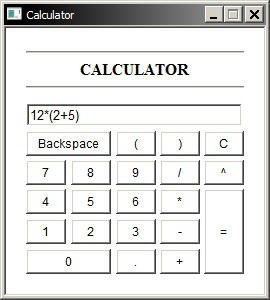
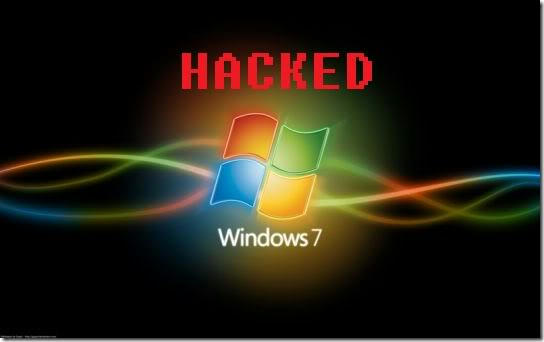
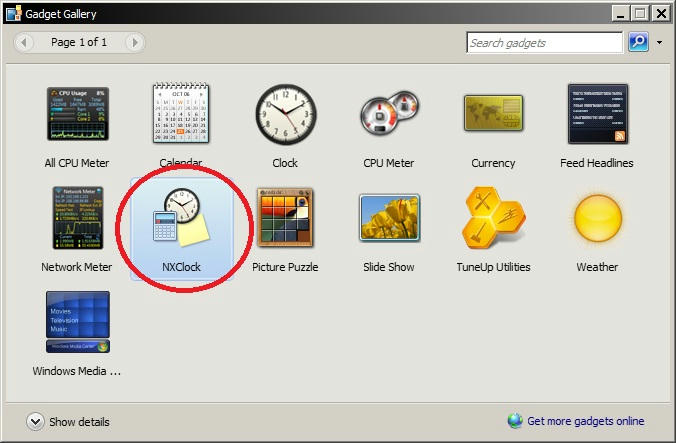

No comments: