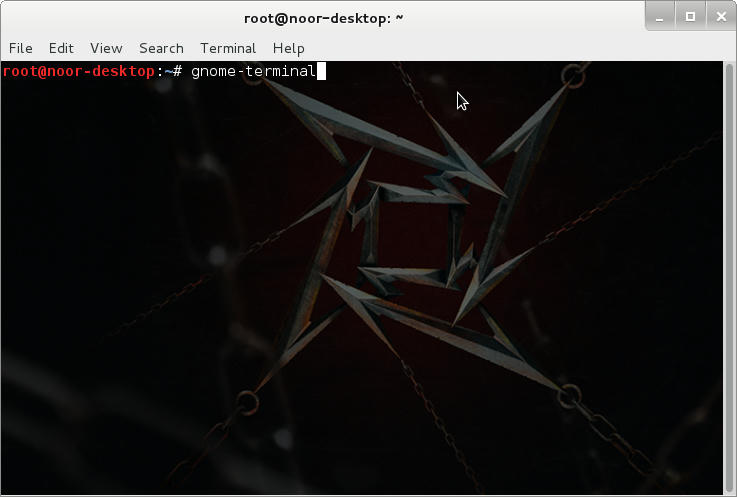
I haven't posted any tutorials about Linux on this blog. So I think this will be a good time to start posting some tutorials and tricks about Linux. I hope you will like my future Linux tutorials. If you have any questions or would like a tutorial on a certain topic don't hesitate to use the Contact form provided.
I am 100 percent sure you would know about Kali Linux, the latest version of BackTrack, the popular penetration testing Linux distribution. If you have installed Kali Linux, the first thing you will probably notice will be the lack of the good old shortcut Ctrl+Alt+T to open Linux terminal. Just go through the tutorial below and when you have reached the end you will have the problem fixed and patched up real nice! So lets get straight down to the tutorial.
Step 1: First of all Goto Applications >> System Tools >> Preferences >> System Settings.
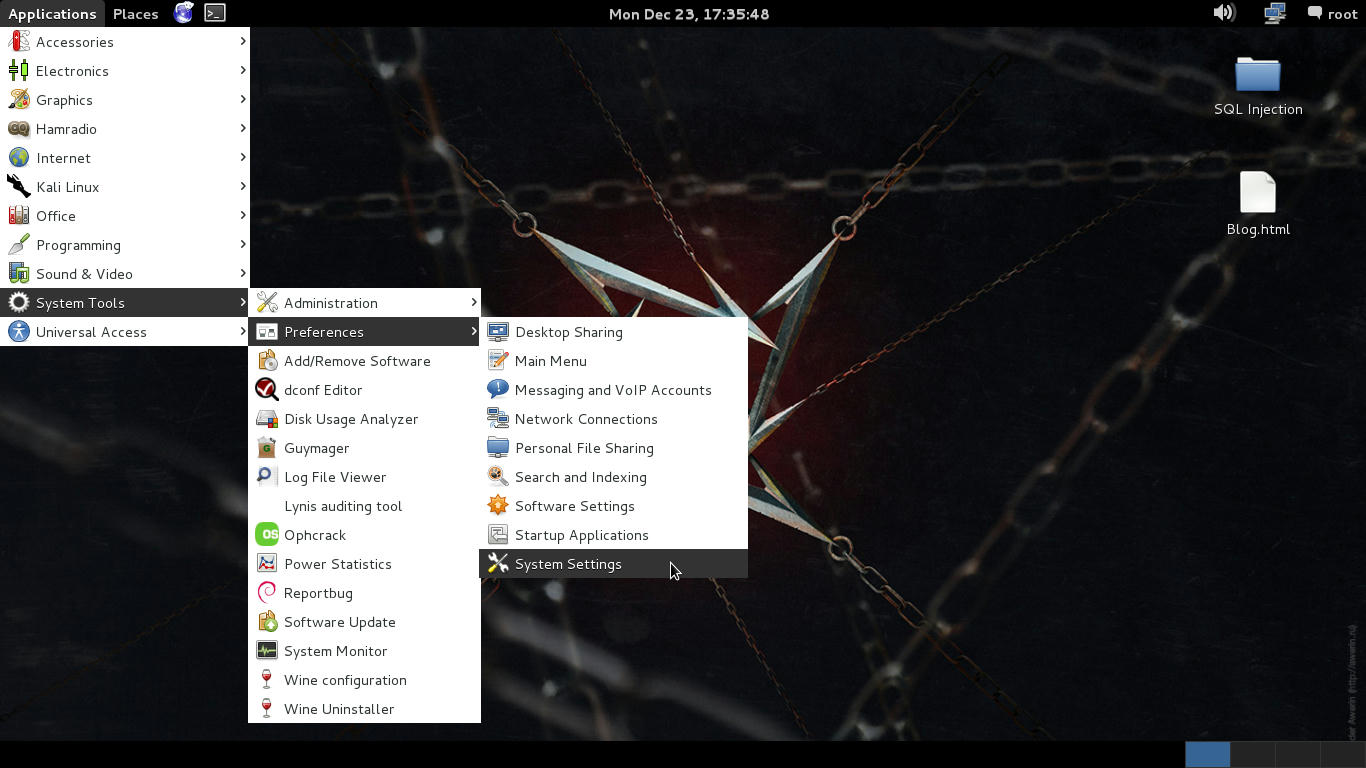
Step 2: Now Click on the Keyboard icon.
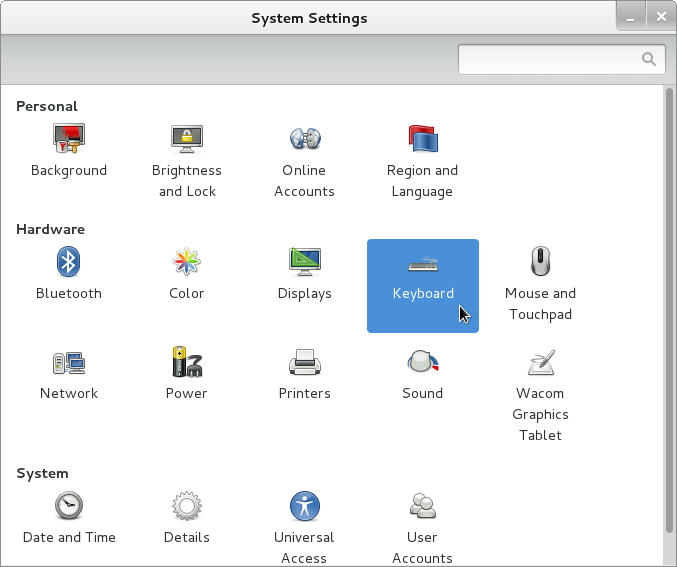
Step 3: Under the Shortcuts tab, Click the Plus icon as shown below.
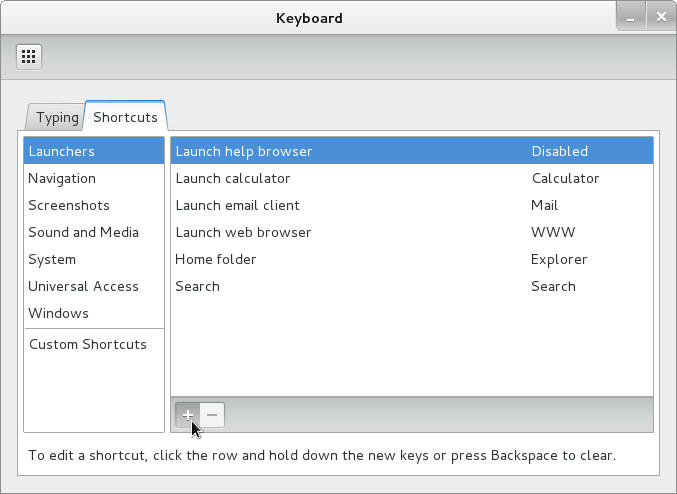
Step 4: Enter a name for the shortcut (Open Terminal) and the command (gnome-terminal) as shown below.
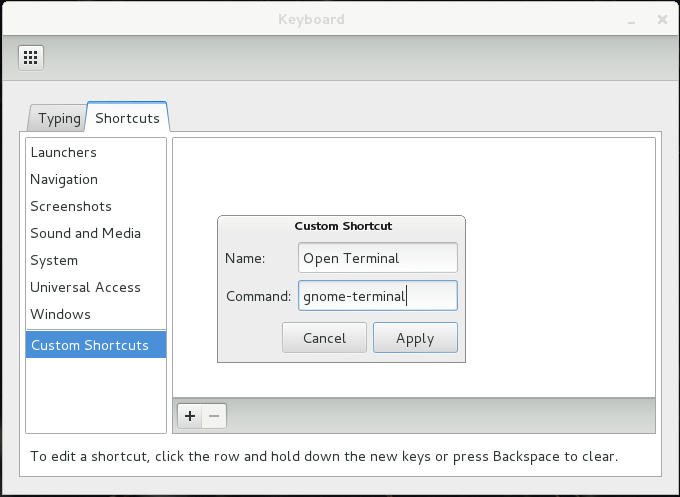
Step 5: Click the text "Disabled" until it changes to "New accelerator..." as shown in the pics below.
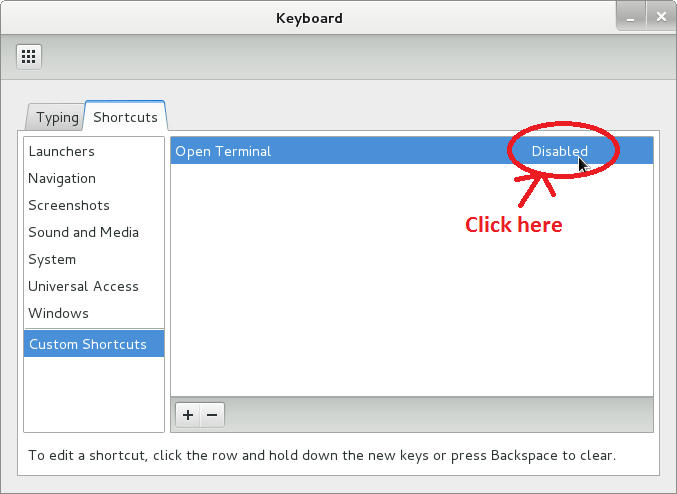
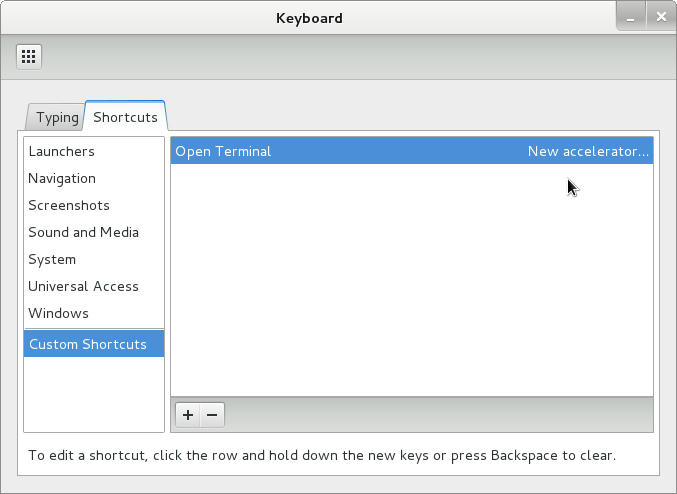
Step 6: Now press Ctrl+Alt+T. Close the window and see if it works. It Should!
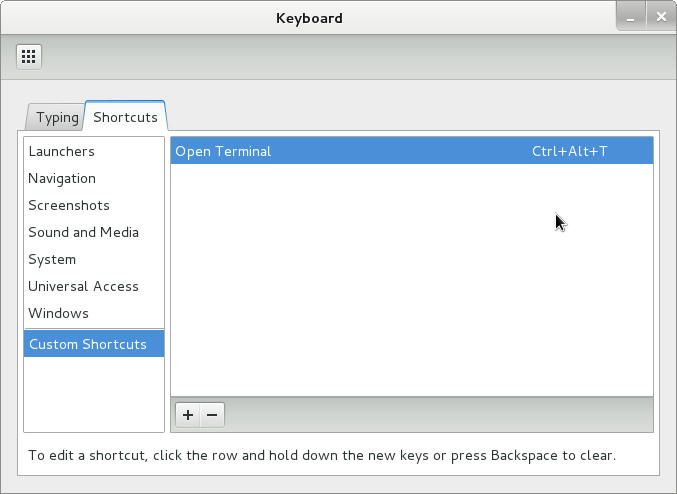
Keep tuned to the blog for my future posts. Remember to like, share and leave your comments.










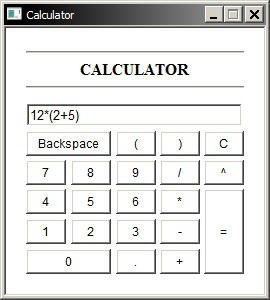
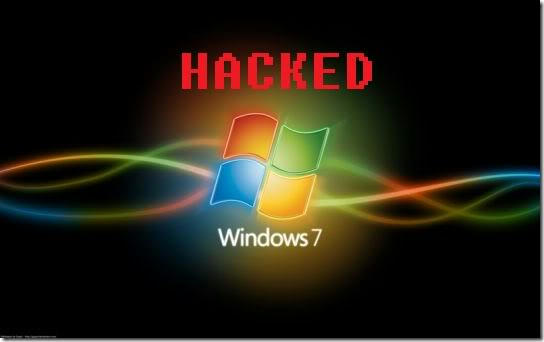
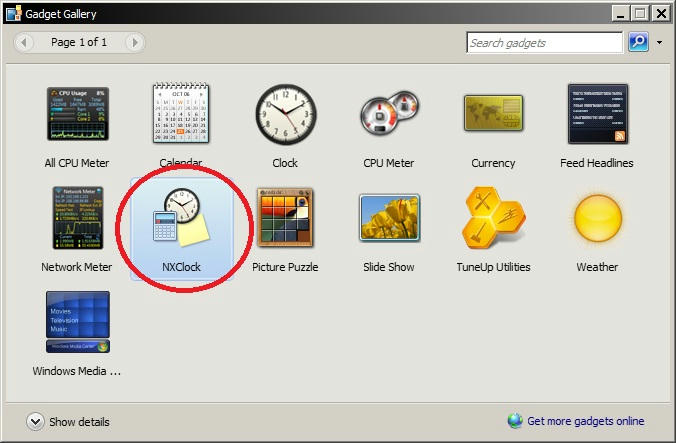

No comments: