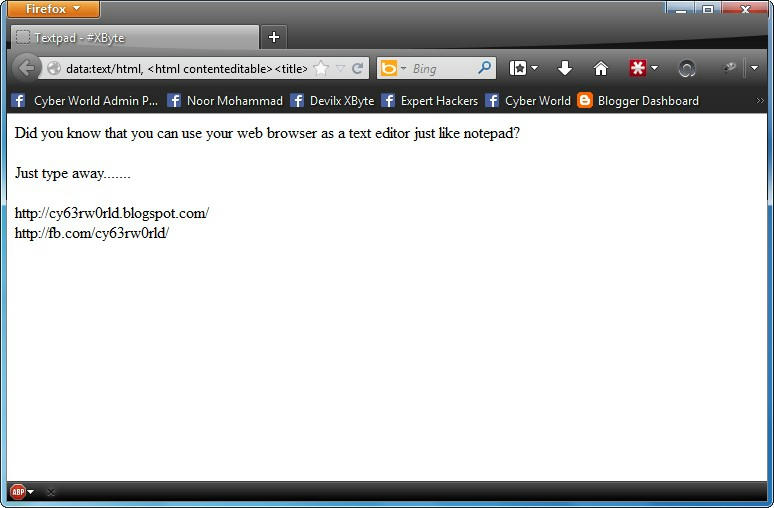
Now you can quickly make notes and save it when you are on internet using your Browser. No need for wasting time opening notepad! Here is a trick you can use to use your Firefox or Google Chrome or any other web browser just like a normal browser.
Step 1: Copy the code given below into the browser's URL section and press Enter.
data:text/html, <html contenteditable><title>Textpad - %23XByte</title>
Step 2: Now you can type anything as you would on any other text editor like notepad.
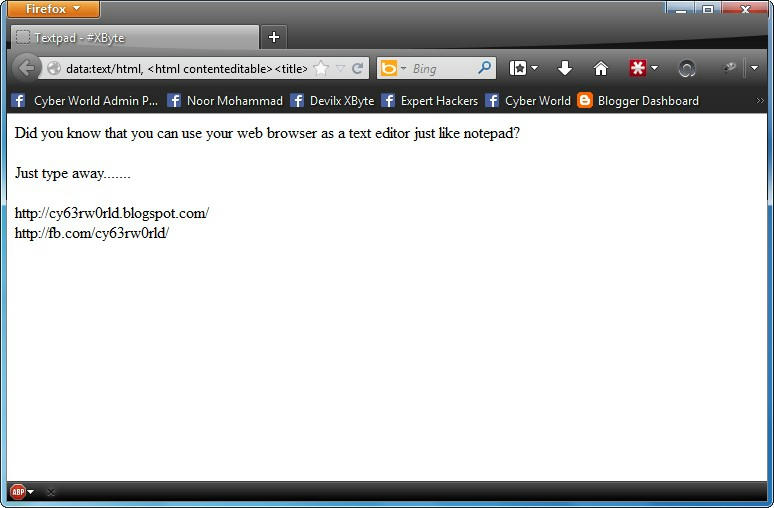
Step 3: To save your data to a text file press Ctrl+S and save it with a .txt extension.
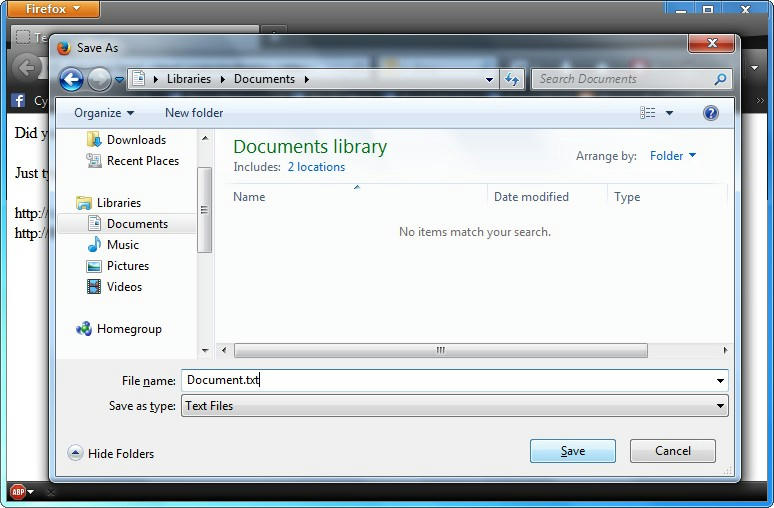
You can save the tab as a bookmark in your bookmark toolbar to quickly access it. Remember to leave your comments.










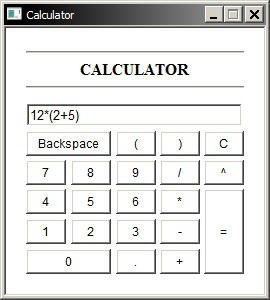
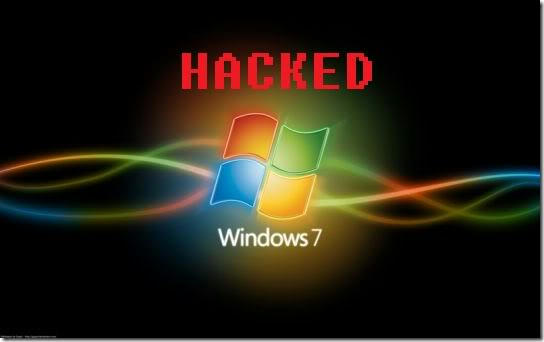
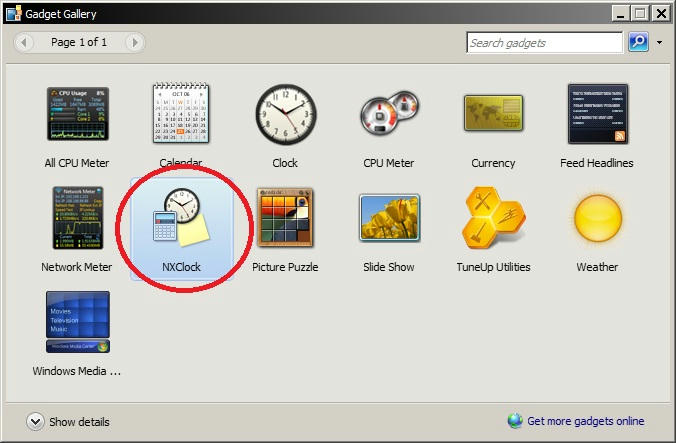

No comments: