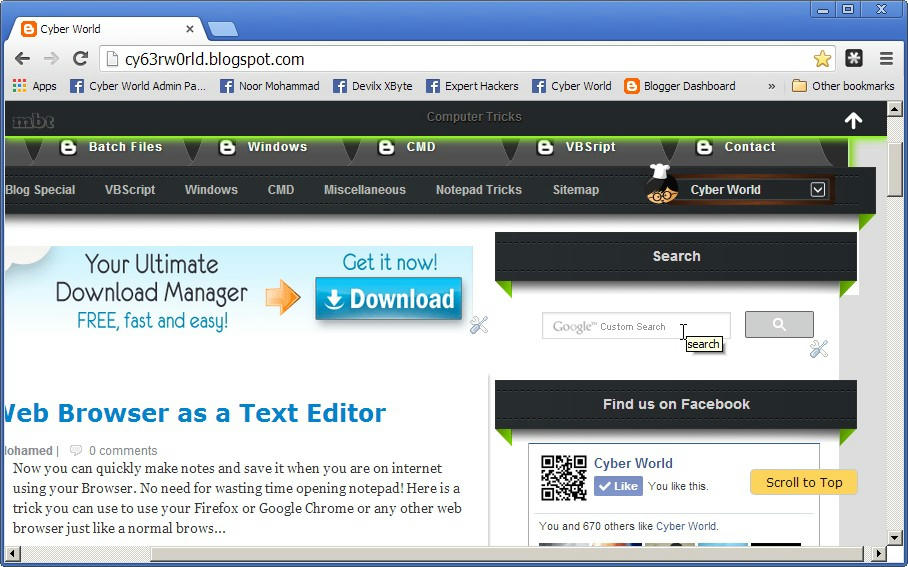
Today I am going to discuss a blogging tip to you; How to add Google custom search box to your blog or site. For a demo you can try out the search in this blog. So lets get straight down to the procedure.
Step 1: Go to Google custom search page and click Create a custom search engine button.
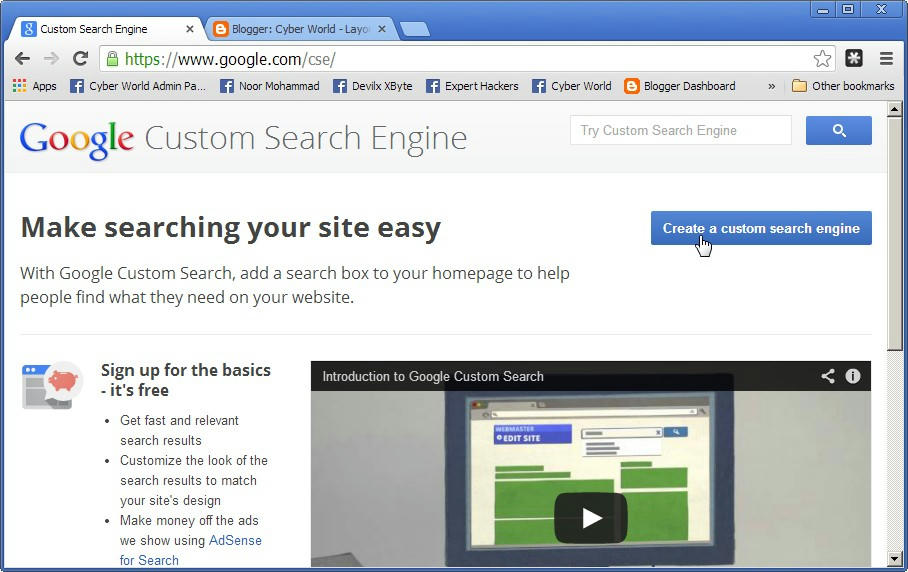
Step 2: Enter the sites you want the custom search engine to search, select a language and click create button. In this example I am using this sites address.
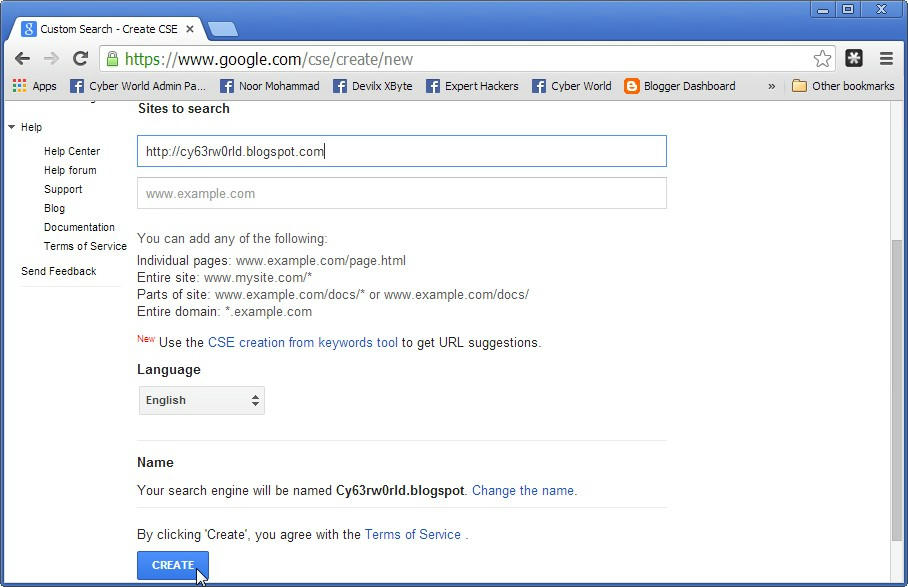
Step 3: Now click the Get code button and copy the code.
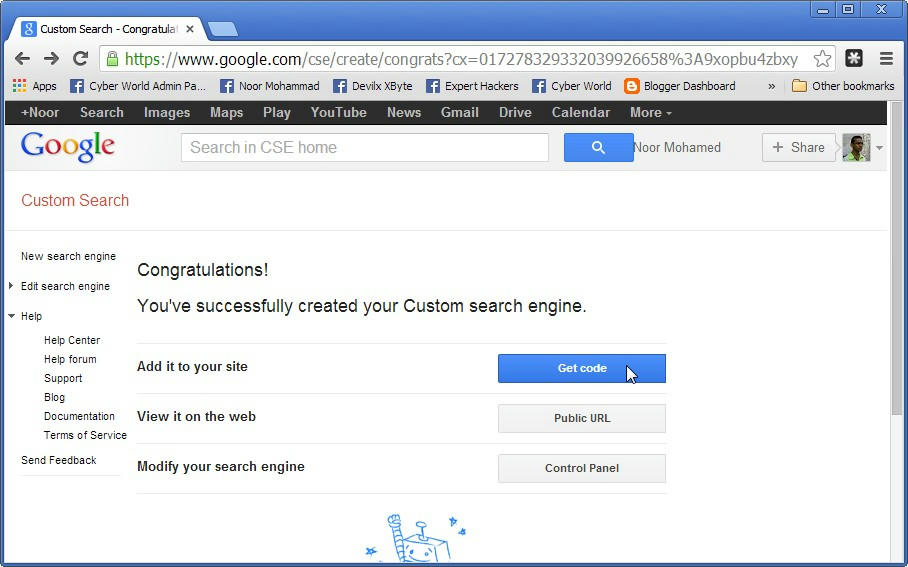
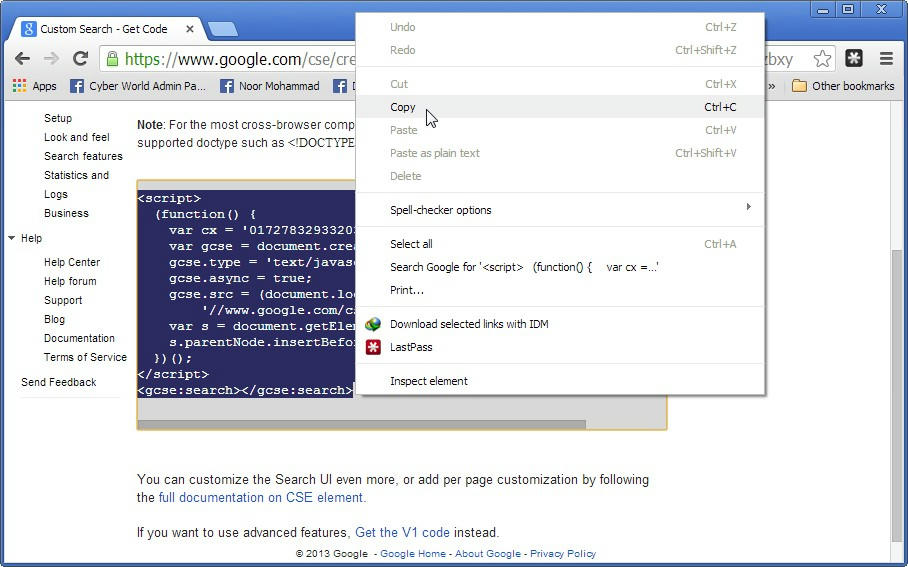
Step 4: Goto Blogger Layout section, click Add a Gadget and select HTML/JavaScript.
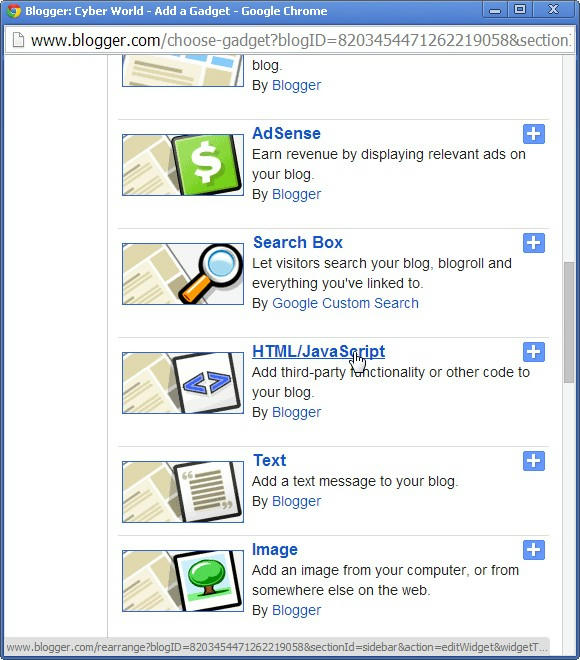
Step 5: Enter the title (eg: Search) and paste the code we copied in step 3 and click Save.
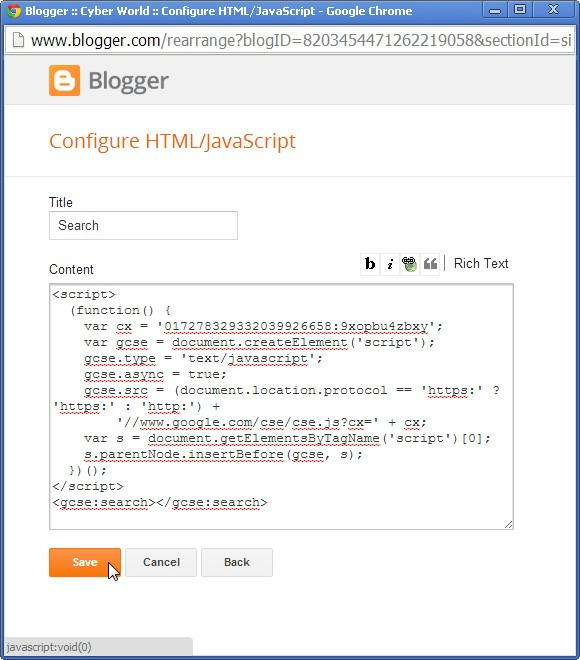
That's it! Now you can check your blog and your new search engine will be there.
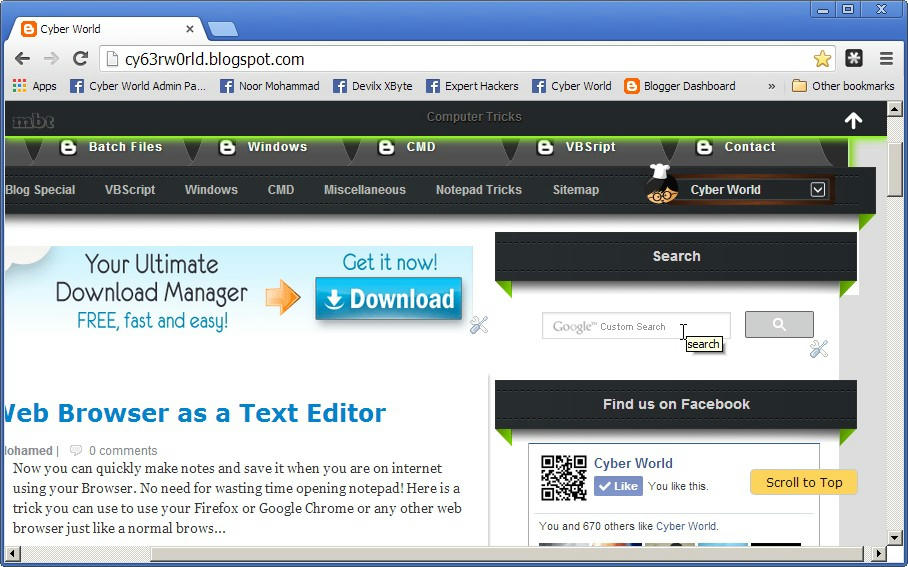
I hope you found this useful and informative. If you want to add custom search to another blogging platform or have problems in adding it to your blog, don't hesitate to leave it in the comments. I will reply as soos as possible.










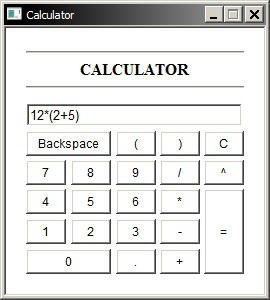
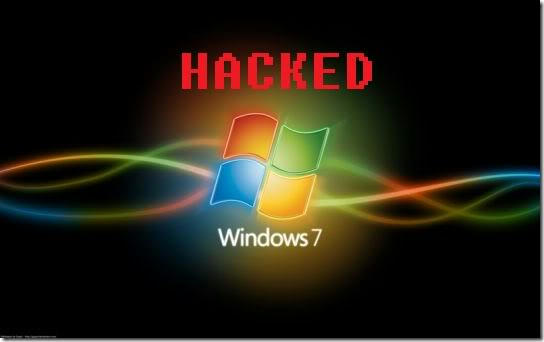
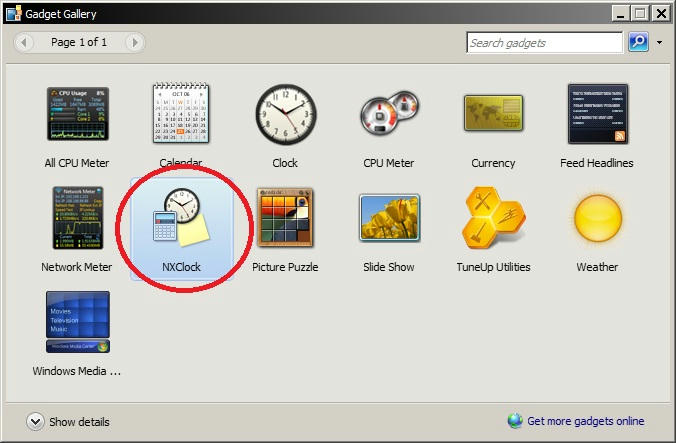

No comments: