BIOS passwords are used to add some extra security to computers. You can either set a password to prevent access to BIOS settings or to prevent PC from booting. But sometimes this extra security might become a pain when you forget the BIOS password or someone changes your system BIOS password intentionally. No need to worry! Here is some tricks to reset the BIOS password.
By removing CMOS battery

Almost all motherboards use a small coin sized CMOS battery to store all BIOS settings along with the password. To reset the password, unplug the PC, open the cabinet and remove the CMOS battery for approx. 15-30 minutes and then put it back. It'll reset all BIOS settings as well as the password and you'll need to re-enter all settings. If it fails, then try to remove the battery for at least one hour.
By using motherboard jumper
Almost all motherboards contain a jumper that can clear all CMOS settings along with the BIOS password. The location of this jumper varies depending upon the motherboard brand. You should read your motherboard manual to check its location. If you don't have the manual then look for the jumpers near the CMOS battery. Most of the manufacturers label the jumper as CLR, CLEAR, CLEAR CMOS, etc.
When you find the jumper, look carefully. There will be 3 pins and the jumper will be joining the center pin to either left or right pin. What you need to do, is remove the jumper and join the center pin to the opposite pin. e.g. if the jumper joins center pin to left pin, then remove it and join center pin to right pin. Now wait for a few seconds and then again remove the jumper and join the center pin to left pin.
Make sure to turn the PC off before opening the cabinet and resetting the jumper.
Using MS DOS command
This method works only if you have access to the system when its turned on because this method requires MS DOS. Open Command Prompt from Programs menu and provide following commands one bye one:
- debug
- o 70 2E
- o 71 FF
- quit
After providing the above commands, restart your system and it should reset the CMOS Settings along with the BIOS password.
If you found this useful please remember to like, share and leave your comments. This tutorial for educational purposes only!










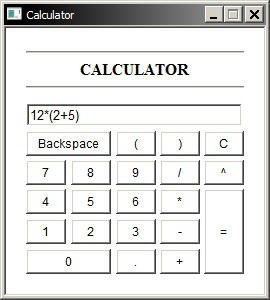
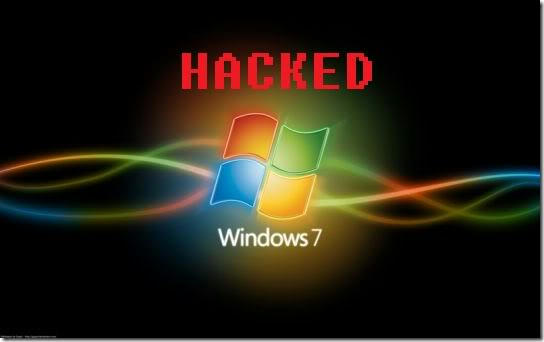
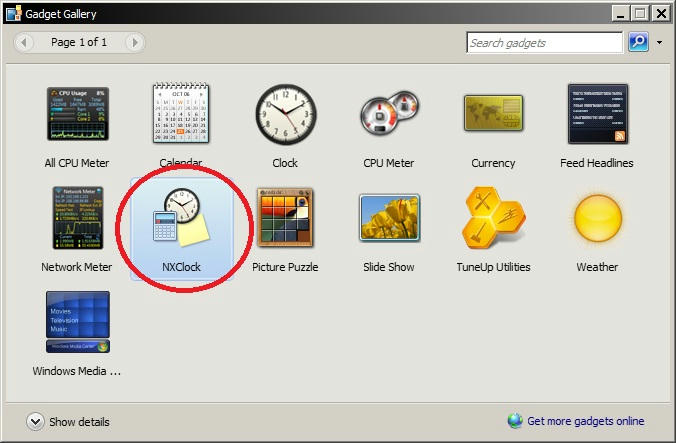

No comments: