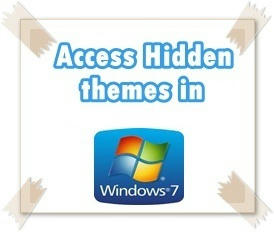
Did you know that windows has several hidden themes? Here is an easy trick to unlock the hidden themes.
Step 1: Paste the following address into the address bar of windows explorer and press enter: C:\Windows\Globalization\MCT
Step 2: You will see five folders. Open any of them.
Step 3: Now you will see three folders. Open the folder named theme and open the theme file to install and apply the theme!
Step 4: Repeat step 2 and step 3 for every folder.










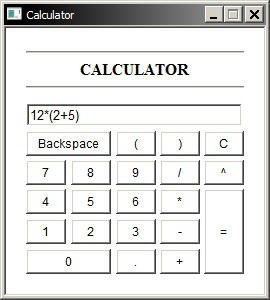
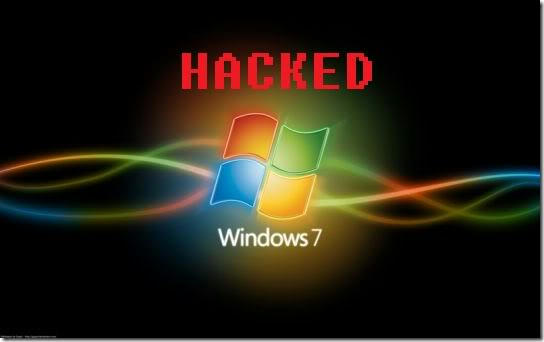
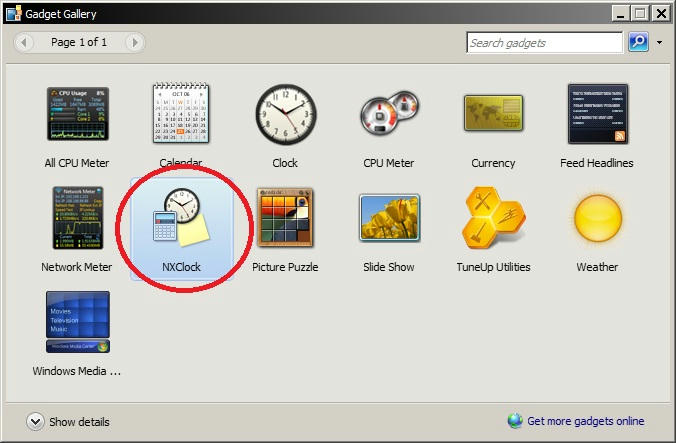

No comments: