
Here is a simple and easy trick to change the icon of your removable and fixed hard drives on windows. You will need only notepad and an icon file. You can download an icon from Internet or create your own icons using icon creator softwares.
Step 1: Open notepad and type in the following code.
Step 2: Replace the icon.ico in the code with the name of your icon. I will recommend not to include spaces in the icon name.
Step 3: Save it as autorun.inf exactly. Do not rename it anything else.
Step 4: Copy the icon and autorun file into the root of your USB drive or hard drive.
Step 5: Unplug and plug in your USB drive to see the change. You will have to restart the computer to see the change on hard drives.
Leave your ratings and stay tuned for my posts. Share the blog with your friends!










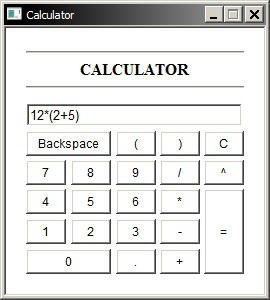
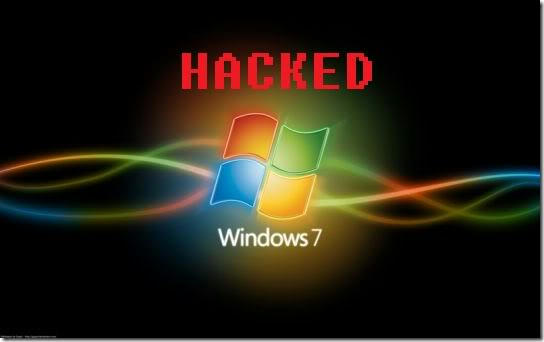
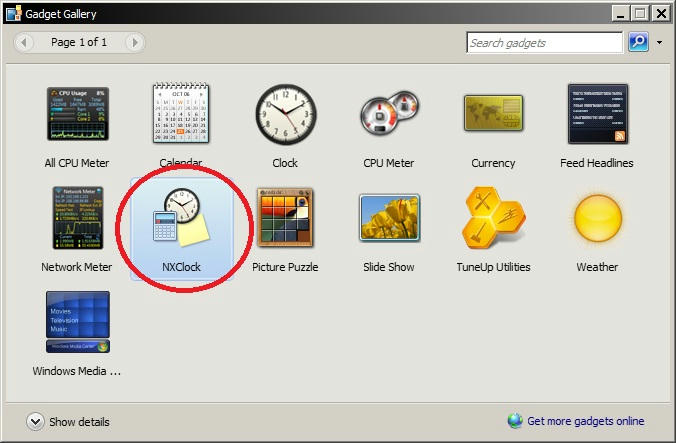

No comments: