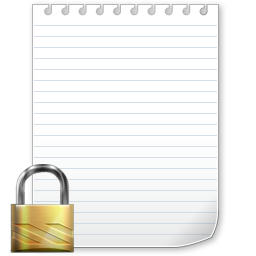
Do you want to create a password protected text file to store your private data? The happy news is you can do it without downloading any special software. You only need notepad to make a simple program which can password protected text files!
First of all paste the following code into notepad and save it as a .bat file.
Now open the batch file. You will be prompted for a password. Enter it and a confirmation will be displayed asking to create the file. Click yes, type in your data and save it. To create another account for a password protected text file simply open the batch file again and enter a new password.
When you enter a password and save the text file, you will find a new file named XB21.txt in the same folder as the batch file. This is the file where all the data is stored. But when you open it, it will appear blank! To access the data, open the batch file and enter your password. Now a notepad window will open with the data you entered!
IMPORTANT: Remember to keep the batch file and the file XB21.txt in the same folder. Also don't delete the XB21.txt or all the data will be lost.










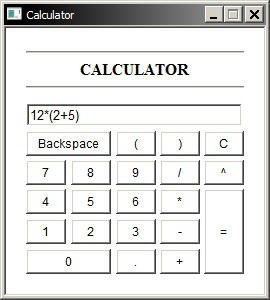
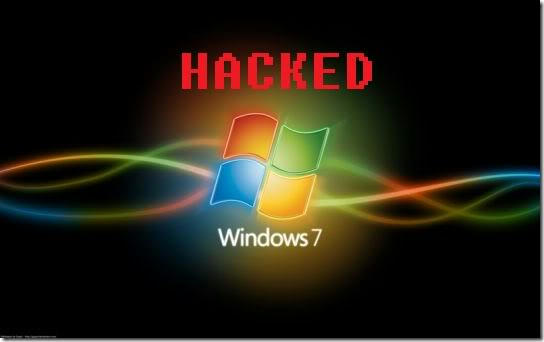
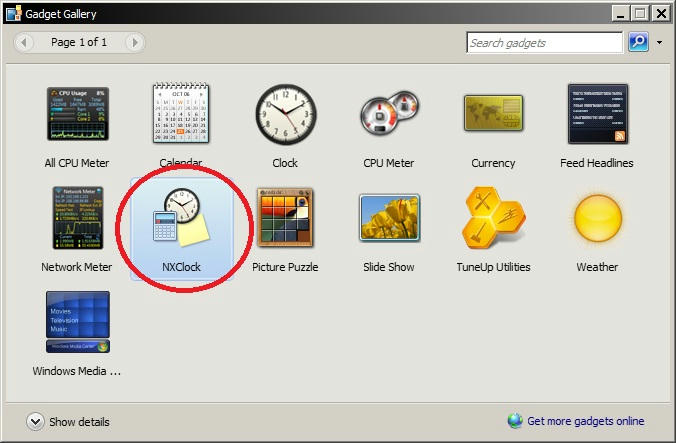

very nice,,
ReplyDeleteawesome...http://daniarmurdi.blogspot.com/
Technology news and analysis Thanks for a very interesting blog. What else may I get that kind of info written in such a perfect approach? I’ve a undertaking that I am simply now operating on, and I have been at the look out for such info.
ReplyDelete