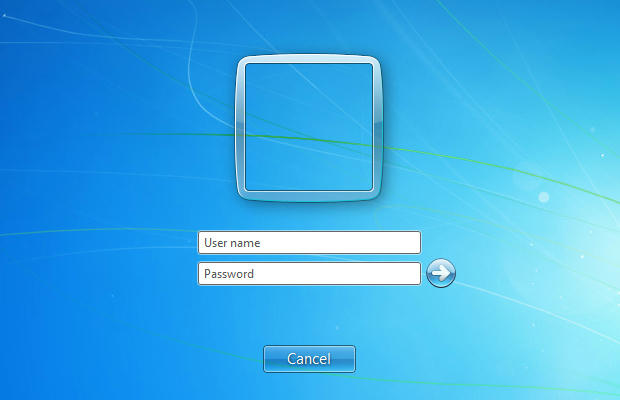
By enabling the interactive or classic log on screen in windows 7 you are required to enter the username as well as the password. This provides some extra security to the system as anyone trying to log on would have to guess the username.
To enable the interactive log on feature:
1. Open the local security policy. To open the local security policy press WindowsKey+R and type secpol.msc and press enter.
2. Navigate to Local Policies\Security options.
3. Look for a key named "interactive log on: Do not display last user name" and double click.
4. Select the Enabled radio button and click ok.
Now log off to see the change. Remember your username or you might find yourself unable to log on. Subscribe to the blog to keep up to date.










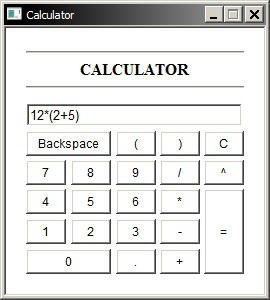
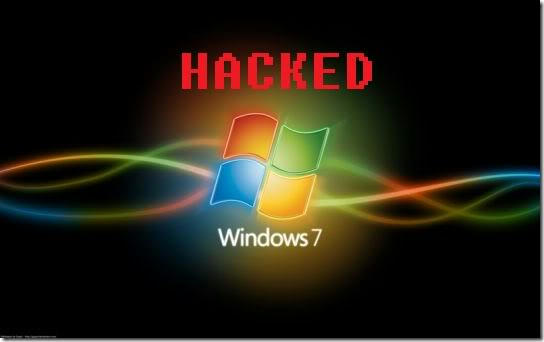
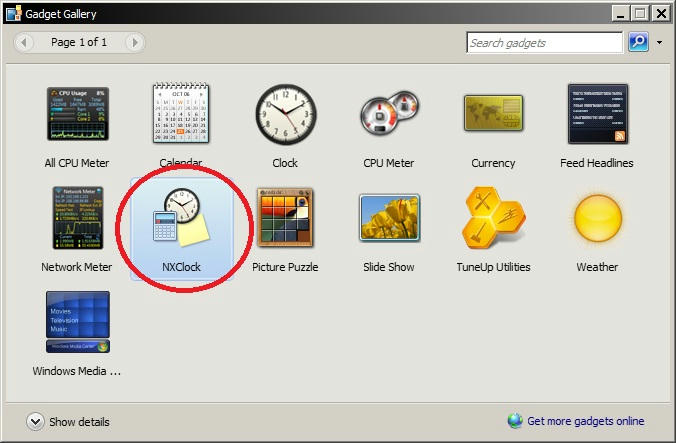

No comments: